What’s new in the CloudAhoy app
The CloudAhoy flight debriefing app has been out for several years now and is one of the more popular apps among pilots. The app uses your iPad’s GPS (or a GPS accessory) to record all the parameters of each flight, and then allows you to review all the details when back on the ground. You can view the flight track on top of Google Maps or sectionals, and even view it in 3D using Google Earth. It can serve as an electronic logbook, automatically recording flight times, airports, and unique details like takeoff/landing roll distance and runways used.
Student pilots have found the app to be very useful during postflight debriefings with the flight maneuver analysis tools. For example, it will segment out flight maneuvers like chandelles or traffic patterns for fixed-wing pilots, autorotations and hovering for helicopter pilots and towing and thermalling for glider pilots. And after flying a round of practice instrument approaches you can review every flight parameter and a detailed ground track over instrument approach plates.
Surprisingly this app offered all the capabilities mentioned above completely free for the first 3 years after it was released. It doesn’t take long to figure out though that a company can’t stay in business by giving away its product, so in late 2013 CloudAhoy started charging an annual subscription to use all the features. Like other premium aviation apps, you can download CloudAhoy free and try it for a 35-day period. Then it requires a subscription of only a few dollars a month to use the advanced debriefing and flight playback tools. This is a pretty good value for all that the app does.
The developers at CloudAhoy have been busy over the past several months adding a lot of new features and improvements. Here’s a look at what’s new since version 3.0 was released last Fall:
- Login on any iOS device–this is helpful for groups or flight schools who share an iPad, and allows you to logout of an account and switch users. In the past, each device could only be registered to one account.
- CloudAhoy Buddies–this feature allows you to share a flight with other CloudAhoy users and allows them to view all the details using the standard debriefing tools and maps.
- Add/edit aircraft Tool–this allows you to add or edit aircraft from the CloudAhoy website, and makes them automatically available to select on all your iOS devices.
- Wheels up/down times–when you select a flight in the Flights tab, CloudAhoy now displays the exact time of rotation and the exact time of touchdown.
- Sectionals in the iPad–sectionals were previously only available to use as a base-layer on the website and they’re now also available when debriefing on the iPad. Sectionals require an internet connection and are not stored permanently on your iPad for navigation.
-
Picture in picture–when viewing your flights in the web viewer, you’ll now have the option to view an inset of the top-down map while viewing the 3D cockpit view in the main screen. This is activated with the PIP option at the top of the screen.
- 3D on the iPad–this feature adds the 3D cockpit view playback to the iPad. To use this you’ll need to download the free Google Earth app for your iPad, and then select the Google Earth button in the Flights tab of CloudAhoy.
- Canadian enhancements–CloudAhoy will now identify your airports, runways and aircraft with Canadian registrations. It will also provide wind information for your flight.
One of the reasons the CloudAhoy app works so well is that it runs in the background during your flight, allowing you to keep your favorite EFB iPad app front and center. Just make sure to verify the Background App Refresh setting is turned on in your iPad’s main settings page to allow CloudAhoy to record GPS data in the background.

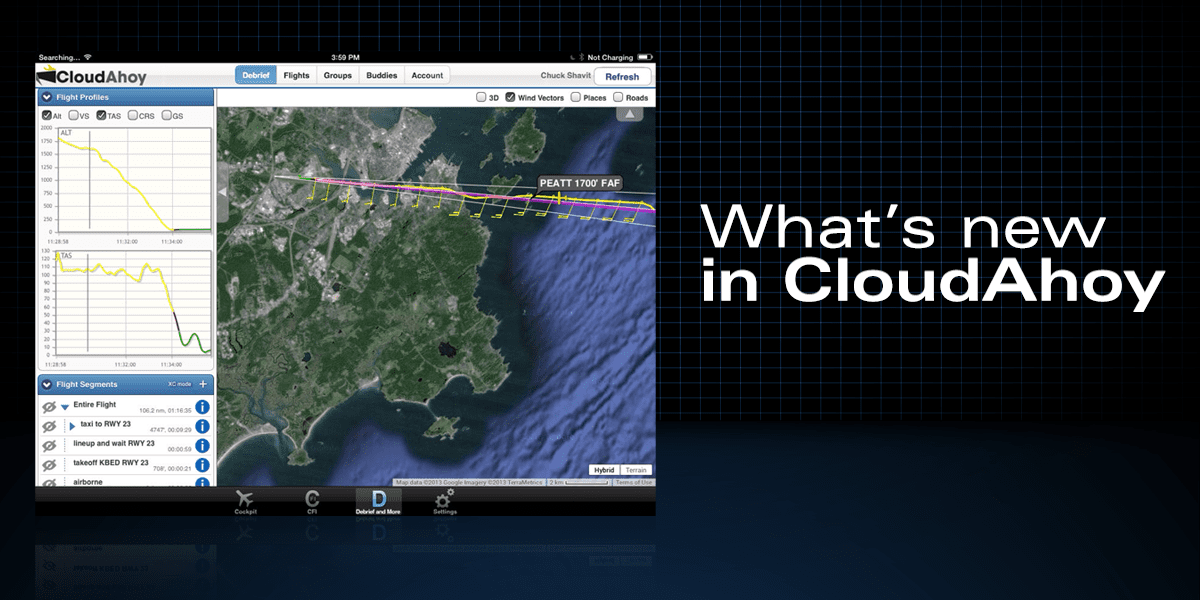




Excellent app – my CFI was quick to use and so was I as a student looking to analyze my solos. It was also a great app to help me log my flights – which was how I was using it after I attained my PPL. However I was was unwilling to pay the full price for all its features when they went commercial. Their price was almost as much as a Foreflight subscription (which I happly pay for) but its utility is much less for my use. With all of CLOUDAHOY’s features, it is a great tool for training and for CFIs but I’m just interested in logging flights and generating a few KMLs for playback on my home computer. I am hopeful they will develop a “flight log” only capabiity that does not need to use their server. I am certainly willing to pay a one-time fee for the app without the need for a subscription.